Room to Think
Sunday Letter
Always a great feeling when I get to publish a new story. I hope everyone enjoyed The Banker. I’m already working on the behind-the-scenes post where I discuss characters, and how I use technology. Look for that later this week.
Like the prior two stories, I found new characters during my first draft. I’m starting to get used to their sudden appearance. A strange feeling, but it encourages me to continue writing. How else am I gonna know how the story ends?
When I told this to a friend, they remarked “You’re watching a movie that you’re making.” It made me think.
Working from home, combined with remote learning has left my family feeling cramped in our quaint California home. If you’ve ever met me in person, you know that I’m loud. And as a manager, I spend the majority of my day in meetings. Talking. Loudly.
A noisy train station would be a less distracting learning environment for my boys.

The Room Where it Happens. Campbell, CA
To make it easier for everyone, the Architect1 built-out a new space for me to work. She started with an existing detached shed in our backyard. There’s two things you should know about her: (a) she is quite good at what she does, and (b) this is the second time she’s built an office for me. Her final result is a space made for thinking.
I love it.
After months of working on cramped laptop and iPad screens, I finally had room for my 34” cinema-wide display. It’s mounted to a spacious sit/stand worktop, which lets me spread out. Driving the display is a desktop Mac I received just before quarantine2.
The difference is stark.
So much, I felt compelled to tweet:
I love the iPad and work full time from it on many days. But every time I use a Mac connected to a huge-ass display, I feel as though I’ve been thinking in pants two sizes too small.
The majority of my day job still involves the iPad. But since moving to the shed, I’ve done most of my writing on the Mac. This runs counter to the growing opinion that the iPad is the ideal writing machine because it removes distraction.
This conceit assumes the iPad’s single-tasking model leads to more focus. And focus is good for writing. You need to immerse yourself in thought in order to write. Or so goes the reasoning.
So why have I preferred the Mac?
As you can imagine, I’ve given this question much consideration. My working theory is this: Deep thinking requires more than focus, it demands space.
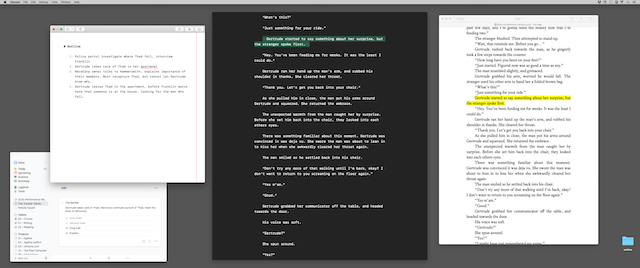
This is a screenshot of my Mac while I was editing The Banker. The center black window is my Ulysses editor for the story—the manuscript window, if you will. To the right is the preview window from Ulysses with a custom theme that matches this site’s design.
Having the preview render differently than my editor is an important part of my writing workflow. Especially when editing. A spelling mistake or word choice that gets lost in a text editor can become apparent when previewed.
To the left are my outline windows. The first is another Ulysses window with a numbered list of plot items. The bottom-most window is Things where I collect all of my thoughts (more on that in a bit).
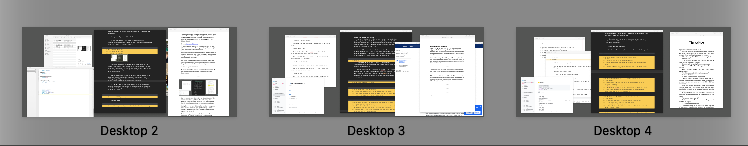
I replicate this layout for each open writing project. Above you see spaces for this post, the aforementioned behind-the-scenes post, and the next story I’m writing. A three-finger swipe on my Magic Trackpad takes me from one project to the next.
From these previews, I can also see which projects needs work. The yellow bands in the editor window are notes for each section or scene in that project. When there is a lot of yellow bunched together, it tells me where the manuscript is incomplete.
Every story starts with a quick two or three sentence synopsis that I capture in Things. Below was the initial synopsis for The Banker.
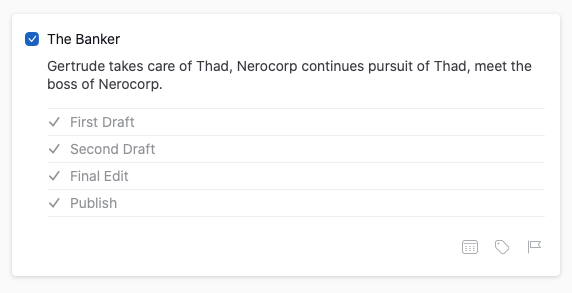
This is my initial capture of the idea. For stories, I expand this synopsis on paper and eventually in a Ulysses sheet that sits in that window on the left. Here I convert the synopsis into events that set the plot. Thinking about plot moments at a high level lets me hone the characters’ movement within the story.
I want to ensure the actions of my characters drive the plot—not the reverse. Once settled, this list gets converted into notes which I embed into my manuscript using %% tags in Ulysses3.
As you can see, the Mac fills my peripheral vision with a complete picture of the project. From outline to final proof, I can visualize the story at a glance. And I can layer information on top of this as needed.
Safari windows for research. Photos. Even the text editor I needed to update my site’s CSS, so I could properly handle the images in this post. I did all of it in a single space.
This entire workflow is dedicated to a single task: writing. But this task requires multiple windows from multiple apps.
All of this (and more) is why I prefer the Mac for writing. But this is not an indictment of the iPad, nor is it a slight against it. Given that my 34” display is not portable, I have to consider an amended workflow when I travel away from my desk.
If I consider advantages, the Mac loses its edge when compared to an iPad in a portable setting. Even on the largest MacBooks, there’s too much overlap between windows to use my desired three-up Ulysses layout. And once I pare down to a two-window setup, I’m well within the sweet spot of the iPad.
Hard pressed, I can make do with an iPad and a paper notebook because every app mentioned exists on both iPad and Mac. They also work well on both platforms.
But when I really need room to think, there’s no better place than my desktop4 Mac connected to a huge-ass display.
-
People often ask why I call her the Architect. She is, in fact, an architect by training and profession. But also by affliction. Her mind is constantly working. ↩
-
My team recently released our product on the Mac. ↩
-
I use a modified version of Matt Gemmell’s theme for my editor window. ↩
-
Someone will ask: “Why not a laptop connected to the huge-ass display?” In theory they work the same. Except when you consider I’m dumping the current state of my brain into these spaces. The window shuffle and resizing that happens when disconnecting from an external display is devastating. This simply doesn’t occur on a desktop that never leaves its primary display. ↩